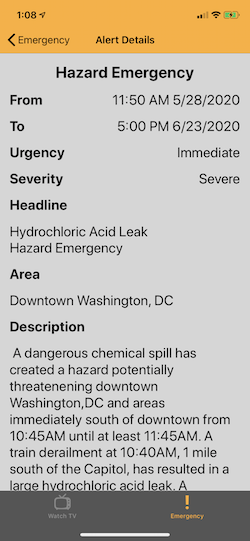Emergency Alerts Services
Select “Emergency” to send an emergency message to your contact or to read current alerts in your area.
SOS Button
On the Emergency page, there is an “SOS” button that you need to select if you want to send your current location information to an emergency contact.
When you select “SOS”, the app will ask you to confirm if you want to send an SOS message to your emergency contact. If you select “Yes” your location information will be shared with your emergency contact.
You should have previously provided the email of your emergency contact during the registration process. Your emergency contact should have downloaded the app and accepted to be designated as your emergency contact. If you wish to change your contact you can do so by selecting the “Settings” option on the page, then selecting “Registration Information”.
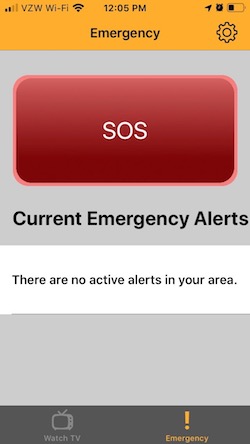
Emergency Alerts
A list of active emergency alerts in your area will be listed on this page after the SOS button. All the emergency alerts come from the Integrated Public Alert & Warning System (IPAWS), managed by the Federal Emergency Management Agency (FEMA). If there are active emergency alerts, you can select any of the alerts and you will be taken to a page with more details about that alert.
The details of the Emergency Alerts appear in the following order:
Starting time, provided in hour and minutes followed by date.
Ending time, provided in hour and minutes followed by date.
Urgency, meaning how soon people should react to the alert in order to protect themselves. Urgency can be immediate, expected, future, past or unknown.
Severity, indicates how dangerous the event is. Severity can be extreme, severe, moderate, minor or unknown. Extreme and severe alerts mean that the event poses a significant risk to life or property and people need to take action right away.
Headline, a brief statement summarizing the alert.
Area, indicating the geographical area for which the alert is active.
Description, with expanded details of the alert.
Instructions, about what actions you should take.
Let’s see an example.
From: 11:50 AM 5/28/2020
To: 5:00 PM 6/23/2020
Urgency: Immediate.
Severity: Severe.
Headline: Hydrochloric Acid Leak Hazard Emergency.
Area: Downtown Washington, DC.
Description: A dangerous chemical spill has created a hazard potentially threatening downtown Washington, DC and areas immediately south of downtown from 10:45AM until at least 11:45AM. A train derailment at 10:40AM, 1 mile south of the Capitol, has resulted in a large hydrochloric acid leak. A northerly breeze will disperse some volatile hydrogen chloride gas towards downtown Washington, DC and all areas of the capitol within 10 minutes. Crews are working now to neutralize the acid and quickly mitigate the hazard.
Instruction: Liquid hydrochloric acid releases toxic hydrogen chloride gas fumes. This gas is extremely irritating to the lungs and has a sharp and very irritating odor. All people south of the capitol and south of downtown Washington, DC within 1/2 mile if the railroad track, should evacuate street areas by walking steadily to the north immediately. Seek fresh air and place a dripping wet cloth over your mouth to breathe. Affected areas should be safe within one hour as the acid is neutralized and the gas disperses. Copious amounts of water can be sprayed in the air to reduce the immediate hazard. Stay tuned for further information.